WordPress Hosting for Enterprise Availability and Performance. The application will be distributed as clusters across several regions within one cloud to ensure automatic fault-tolerance and low latency read operations for the users based on their location.

Multi-Region Cluster Topology

Primary Replication with Extra Replicas
Pre-configured asynchronous replication with two interconnected
primary databases and one secondary replica.
This topology is recommended when Latency between regions is more than 20ms.
- Primary node at Region 1 performs writes and reads operations
- Primary node at Region 2 by default performs reads operations but starts handling writes if initial primary database becomes unavailable
- Replica node at Region 3 is used for reads operations only
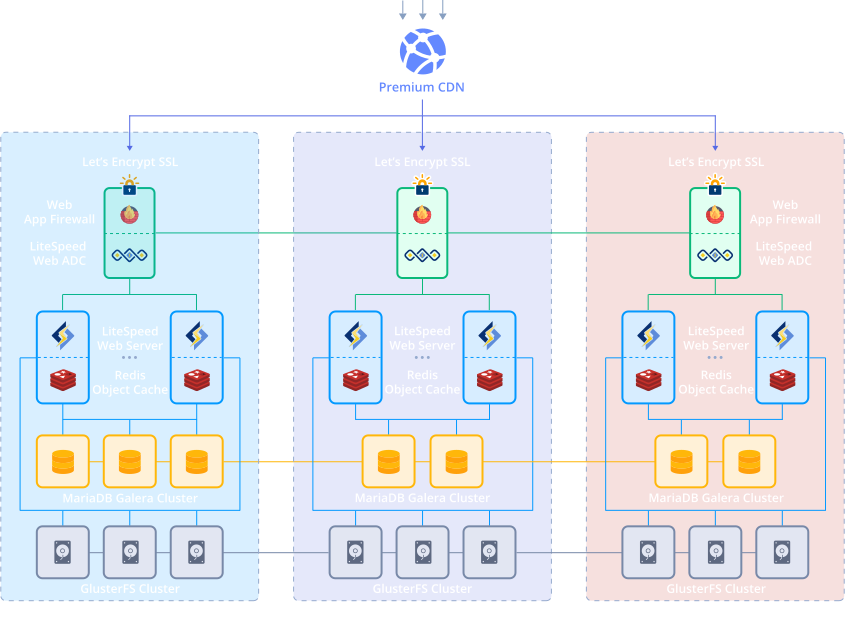
Galera Cluster
All servers can accept updates even if being issued concurrently.
This topology is recommended when Latency between regions is less than 20ms
- Region 1 includes 3 primary database nodes
- Region 2 and 3 each includes 2 primary database nodes
- All Galera Cluster nodes perform reads and writes operation
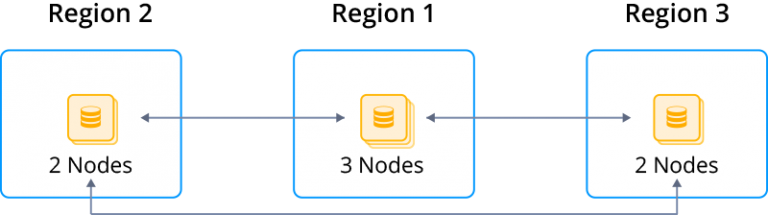
It has a replication scheme segmented as 3 nodes in Region 1, 2 nodes in Region 2 and 2 nodes in Region 3.
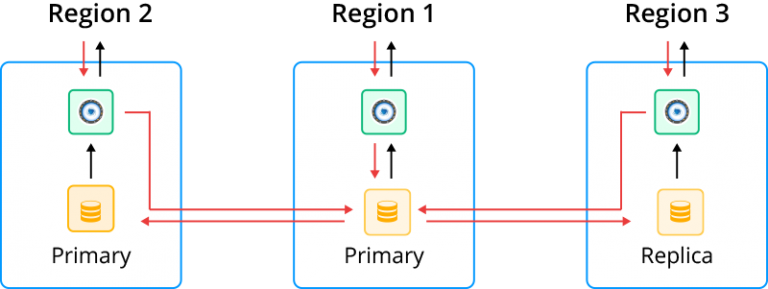
Shared Storage Auto-Cluster
A shared storage auto-cluster is used to keep static assets in each Region. This is a redundant clustered storage array, also known as a distributed file system or, as the GlusterFS documentation mentions, a trusted storage pool.

Multi-Region WordPress Cluster Installation
- Configure application servers and their scaling
- Set up load balancing for traffic distribution
- Clusterize databases, tune replication and connection
- Configure scalable network filesystem storage and cache server
- Deploy and configure WordPress application
- Add SSL certificate
- Enable add-ons for domain binding, CDN, file synchronization, etc.
- Control and perform updates of the servers
- Cluster overload prevention
- Custom domain binding
- Enable WordPress multisite network mode
Let’s take a walk via the installation steps.
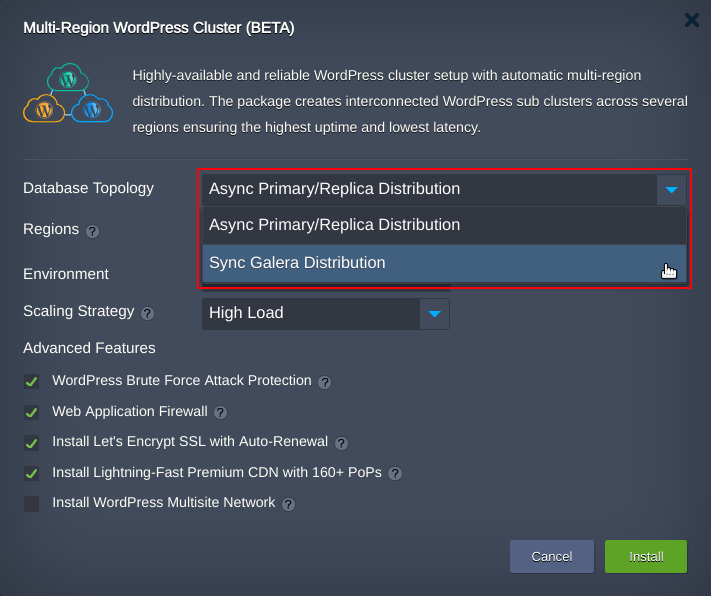
In case the average result is less than or equal to 20ms we recommend using Galera Cluster as database topology and if the latency is more than 20ms use Primary/Replica distribution.